
PORTABLE SOCCER DX
for android
INSTRUCTION MANUAL

CONTENTS
1.BASIC1.BASIC
 |
MOVE PLAYER CURLING BALL |
 |
SHOT / CLEAR / CROSS SLIDEING TACKLE / JUMP |
 |
PASS(AUTOMATIC) |
 |
SHORT PASS |
 |
IMPACT POINT(FREE KICK) |

|
SWITCH OF AUTOMATIC CONTROL |

|
MENU(SUBSTITUTION/FORMATION) |
2.GAME MODE
There are three different game modes.
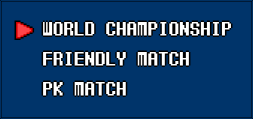
| WORLD CHAMPIONSHIP | You fight other teams, and advance out of the group stage, and into 2nd round, and aim for the top of the world. |
| FRIENDLY MATCH |
you can choose two teams, and play only one game. In case of tie game is PK(penalty shootout). |
| PK MATCH |
You can choose two teams, and play PK(penalty shootout). If the score is level after five penalties each, the shootout goes into sudden death. |
3.CONTROLS
| MOVE (DRIBBLE)
|
 |
The red mark is displayed on the control player. |
| SHOT
|
 |
If you press  in the opposition half, you shot in the direction the player is facing. in the opposition half, you shot in the direction the player is facing.
If the setting of goal cursor is ON, the player shots in the direction of the cursor. |
| PASS(AUTOMATIC)
|
 |
If you press  , the player automatically find the other players, and feed passes up to. , the player automatically find the other players, and feed passes up to. |
| SHORT PASS
|
 |
If you press  , the player pass in the direction the player is facing. , the player pass in the direction the player is facing. |
| CLEAR
|
 |
If you press  in the your half, the player clears in the direction the player is facing. in the your half, the player clears in the direction the player is facing. |
| CROSS
|
 |
When you keep the ball in the both sides of the opposition's penalty area, the player's red maker starts flashing. There, if you press  , the player provides a cross for the other players in the opposition's penalty area. , the player provides a cross for the other players in the opposition's penalty area. |
| SLIDING TACKLE
|
 |
If you press  when your player is moving toward the opponent who has the ball, the player do sliding tackle. when your player is moving toward the opponent who has the ball, the player do sliding tackle.Carefuly, if you do sliding tackle from behind the opponent, you commit a foul. |
| JUMP HEADING
|
 |
If you press  when the flying ball is coming toward your players, they try to jump and do heading. when the flying ball is coming toward your players, they try to jump and do heading.The heading is usually the pass to the other players, but it's the shot if the player is near the opposition's goal. |
| GOAL KICK
|
   |
First, you select the direction, the power, and the impact point.
Next, if you press |
| CORNER KICK
|
   |
First, you select the direction, the power, and the impact point.
Next, if you press |
| FREE KICK
|
   |
First, you select the direction, the power, and the impact point.
Next, if you press If your team is the defensive side, and the place of freekick is near your goal, your team make the walls.
If you press
|
| THROW-IN
|
  |
First, you select the direction and the power.
Next, if you press |
| PENALTY KICK(PK)
|
   |
First, you select the direction, the power, and the impact point.
Next, if you press
In case of the keeper side, if you press
|
| PUNT KICK |    |
If you press  when your keeper is catching the ball, the keeper punts the ball forward. when your keeper is catching the ball, the keeper punts the ball forward.
If you press |
| CURLING |   |
If you press  while the ball is flying, you can curl the ball. while the ball is flying, you can curl the ball.
For example, if you continue to press The curling level is different by the ability of the kicker and the type of the ball. However, you can't curl the ball at the punt-kick. |
| SUBSTITUTION FORMATION
|
 |
If you want to change the member or the formation, you press  . .You can only change the member when the game is stopped by the free-kick, throw-in, goal-kick, corner-kick, PK, kick-off. |
| SWITCH OF AUTOMATIC CONTROL |  |
If you press  , this button turns red (AUTO-MOVE). , this button turns red (AUTO-MOVE).And if you press again, it's turns white(MANUAL-MOVE).
If you press However, you can't control to jump and the place kick. |
4.TEAM MANAGEMENT
SCREEN
LIST OF PLAYERS |
This is the players list of the national team.
There are 23 players per team. The starting lineup is highlighted in light blue.
The arrows of three colors |
ABILITIES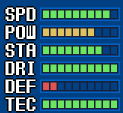 |
This bar graphs is the abilities of the selected players in the LIST OF PLAYERS. |
FORMATION |
This is the formation of the team. If you want to edit the formation, you touch this window. |
SUBSTITUTION
You select two playes to exchange from the LIST OF PLAYERS.
ABILITIES
| SPD | moving speed |
| POW | kicking power |
| STA | stamina |
| DRI | dribbling speed(technic) |
| DEF | defence level |
| TEC | curling technic |
| KEP | keeper level |
The KEP parameter is displayed only when the player's position is the goal-keeper.
5.FORMATION
HOW TO EDIT
If you want to change the player's position, you drag and drop the player's icon.[NOTE]:You must press the [SAVE] button to confirm the edit.
6.WORLD CHAMPIONSHIP
In the world championship, 32 teams are divided into 8 groups (A-H) with 4 teams in each group.
SCREEN
GROUP TABLES |
This window displays the result of group stage. If you touch this window, you can see the tables of the all group stage. If you touch the white arrow in this window, you can see the other groups. |
MATCHES |
This window displays the score of the group stage. If you touch this window, the next match starts. |
TEAM MANAGEMENT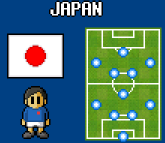 |
If you touch this window, you can see the screen of the team management. |
MENU
| KICK OFF | The next match starts |
| TEAM DATA | The screen of the TEAM MANAGEMENT is displayed. |
| RANKING | The score ranking is displayed. |
| SETTING | The screen of Setting is displayed. |
| HELP | You can see the online manual. |
GROUP TABLES

| PTS | Total points in group stage |
| W | Won |
| D | Draw |
| L | Lost |
| GF | Goals for |
| GA | Goals against |
WHAT'S GROUP STAGE?
The teams are divided into 8 groups (A-H) with 4 teams in each group.
Each team plays the other teams in their group.
Teams were awarded three points for a win, one point for a draw and none for a defeat.
The top two teams advance into the 2nd round.
| Win | +3 |
| Draw | +1 |
| Lost | 0 |
In case of a tie in total points(PTS), the result of the game is determined by the order of the following steps:
(1) Goal differential(GF-GA)
(2) Goals for(GF)
(3) Result of head-to-head
In case of a tie still is determined by the lottery (random).
WHAT'S 2ND ROUND?
The 2nd round is the tournament of 16 teams that advanced from the group stage. In this round, each group winner (A-H) is paired against the runner-up from another group. The 2nd round consists of 4 rounds, and it's called the round of 16, quarter-finals, semi-finals, and the final. If the score is level, there is PK (penalty shootout) to determine who progressed to the next round.
7.AUTO GAME MODE
This is the mode to automatically calculate the match results from the ability of teams and players without you play the game.
If you press [AUTO] button in this screen, the system starts calculating all the match results of each stage.
8.STAMINA MODE
This is the mode in which the player's stamina is considered. The stamina affects the player's speed.
The stamina is displayed in the color bar (blue→yellow→red) at the bottom of the player's name.
If you want to use this mode, you need to set the values other than OFF at the [SETTING]-[GAME RULES]-[STAMINA]
The stamina is composed of two values( STAMINA / MAX ).
| MAX | This value decreases in proportion to the distance of movement of each player. |
| STAMINA |
The stamina decreases at the speed more than twice of the MAX values when you control directly the player. The stamina recovers little by little when the player isn't controlled by you. But, it doesn't recover beyond the MAX values. When the stamina bar turns yellow, the player's speed decrease gradually. |
If the player has little stamina at the end of the match, the player tends to be bad condition in the next match.
The player's stamina is displayed in three colored arrows  to the right of the name in the LIST OF PLAYERS.
to the right of the name in the LIST OF PLAYERS.
You should determine the starting lineup and substitution assess the condition of each player.
If you rest the bad condition players, the players recovers in the next match.
9.OFFENSE & SUSPENSION
OFFENSE
| OFFSIDE | An offside is awarded against a player caught in a position in the opposition half with only one player between himself and the goal. |
| SLIDING TACKLE |
If the player tackle the opponent from behind, the player will give away a foul, and give a free kick to the opponet team. If the foul position is in the penalty area of the opponent, it is PK (penalty shootout). |
CARDS
| YELLOW CARD |
A yellow card is shown in case of bad foul, such as a player tackles an opponent from behind. If a player receives a yellow card twice in one game, he is sent off. |
| RED CARD |
A red card is shown in case of worse foul than a yellow card, such as a player continuously tackles an opponent from behind. If a player receives a single red card, he is immediately sent off. |
SUSPENSION
In case of the WORLD CHAMPIONSHIP mode, a player will be suspended for the next match to the following case.
| RED CARD x1 | The player was received a red card before one game. |
| YELLOW CARD x2 | The player has received a yellow card for a total of two times so far. |
NOTE: The yellow card received is resetted to zero after quarter-finals.
However, the card received in quarter-final doesn't be resetted to zero.
10.TEAM EDITOR
You can edit the team data ( team level, starting lineup, each players abilities , etc ).
HOW TO EDIT
If you select [EDITOR] at the title screen, the screen of the team selecting is shown, and you can select the team to want to edit.
and, after selected, the following screen is shown.
| PLAYERS | The TEAM MANAGEMENT screen is displayed, and you can set the starting lineup, the formation, and the each player's data etc. |
| TEAM LEVEL | You can set the team level on a scale of 1-10. |
| INITIALIZE | You can initalize the team data. |
EDIT PLAYER
If you select a player from LIST OF PLAYERS, and press [EDIT] button, the following screen is shown.
| NUMBER | uniform number (1-23) |
| NAME | player's name |
| POSITION | GK/DF/MF/FW |
| SPD | runing speed |
| POW | kicking power |
| STA | stamina |
| DRI | dribbling speed |
| DEF | defensive skill |
| TEC | technique of ball control (curl / trap / shot). |
| KEP | keeper skill |
[NOTE]:You must press the [SAVE] button to confirm the edit.
11.SETTING
GAME RULES
| GAME LEVEL | |
|---|---|
|
You can select the difficulty level.
|
|
| EASY | |
| NORMAL | default |
| HARD | |
| EXTRA | |
| GAME TIME |
You can select the length of a game between 1-10 minutes. Default length is 3 min. |
| HALF TIME | |
|---|---|
| You can select whether to use the half-time. | |
| OFF | not use |
| ON | use (default) |
| KICKOFF TEAM | |
|---|---|
| You can select the kick-off team. | |
| YOU | Always your team kicks off. |
| COM | Always computer's team kicks off. |
| RANDOM | Kick-off team is determined by the random every game. |
| YOUR END | |
|---|---|
| You can select your team's end of the field. | |
| DOWN SIDE | Always your team attacks toward upper side. |
| UP SIDE | Always your team attacks toward lower side. |
| RANDOM | Your team's end is determined by the random every game. |
| STAMINA | |
|---|---|
| You can select the exhausting level of stamina. | |
| OFF | no use stamina(default) |
| EASY | Exhaustion is slowly |
| NORMAL | Exhaustion is normal |
| HARD | Exhaustion is speedy |
| JUDGE LEVLE | |
|---|---|
| You can select the severity of the foul. | |
| OFF | no foul |
| NO CARD | no card |
| EASY | low level. |
| NORMAL | middle level. (default) |
| HARD | high level. |
| RANDOM | determined by the random every game. |
| FINAL DRAW | |
|---|---|
| You can select the way of FINAL DRAW in the world championship mode. | |
| REAL | fixed by year. |
| RANDOM | random |
CONTROLLER
| AUTO MODE | |
|---|---|
| You can set the state of SWITCH OF AUTOMATIC CONTROL at the start of the game. | |
| OFF | off(default) |
| ON | AUTO-MOVE mode |
| GOAL CURSOR | |
|---|---|
|
You can select whether to use the cursor to determine the shoot course. If this switch is ON, the goal cursor is displayed in front of the opponent goal, and you can control it by left or right button of cross-key.
|
|
| OFF | |
| ON | default |
| VIBRATION | |
|---|---|
| If this switch is ON, the device vibrates when you press the button. | |
| OFF | |
| ON | vibration mode (default) |
| BUTTON SIZE | |
|---|---|
| You can select the display size of the buttons. | |
SCREEN
| FULLSCREEN | |
|---|---|
| If this switch is OFF, the status bar is displayed in the screen. | |
| OFF | off (default) |
| ON | fullscreen (no status bar) |
| ORIENTATION | |
|---|---|
| You can set the orientation of the screen. | |
| AUTO | default |
| PORTRAIT | |
| LANDSCAPE | |
| UNIFORM | |
|---|---|
|
You can select the home or away uniform.
NOTE: If you touch the player's graphic in the game starting screen, you can change the uniform type. |
|
| HOME | Always home (default) |
| AWAY | Always away |
| RANDOM | The uniform is determined by the random every game. |
| UNIFORM NUMBER | |
|---|---|
| You can select whether or not to display the uniform number during the game. | |
| OFF | hide |
| ON | show (default) |
| TIME | |
|---|---|
| You can select the display method of the game time. | |
| VIRTUAL | 90 min (default) |
| REAL | real time |
| BALL MAKER | |
|---|---|
| You can set whether to display the x-mark to the bound position of the ball. | |
| OFF | hide |
| ON | show (default) |
| CONTROL GUIDE | |
|---|---|
|
You can select whether to display the operating instructions at the start of the game. NOTE: This switch will be OFF automatically after appears three times from the initial startup. |
|
| OFF | hide |
| ON | show |
SOUND
| BGM VOLUME | 0(OFF) - 10(MAX) |
| SE VOLUME | 0(OFF) - 10(MAX) |
BALL
| BALL TYPE | |
|---|---|
|
You can select the ball. You can only edit the CUSTOM ball. |
|
| NORMAL | |
| NO CURVE | no curl |
| JABULAMI | |
| GRAVITY | |
| MAGIC | |
| NIRVANA | ??? |
| CUSTOM | You can edit this ball. |
If you select the CUSTOM and press [EDIT] button, the edit screen is displayed.
| IMAGE | |
| CURLING | curing level |
| BOUND SPEED | bound level |
| SENSITIVITY | sensitivity of curling |
| GRAVITY | influence of gravity |
| BOUND TYPE | |
|---|---|
| You can select how the ball bounces. | |
| NORMAL | straight |
| RANDOM | random |
| TURN-L | counterclockwise rotation |
| TURN-R | clockwise rotation |
| BACK | flip 180 degrees |
SYSTEM
| LANGUAGE | |
|---|---|
|
You can select the language. If the language of the Operation system isn't japanese, Default is ENGLISH. |
|
| ENGLISH | |
| JAPANESE | |
| FPS |
You can select the processing speed. Normally it is HIGH, but if you feel the application is slow, please select LOW or MIDDLE. |
12.TEAMS
 | ALG | ALGERIA |
 | ARG | ARGENTINA |
 | AUS | AUSTRALIA |
 | BRA | BRAZIL |
 | CMR | CAMEROON |
 | CHI | CHILE |
 | CIV | COTEDIVOIRE |
 | DEN | DENMARK |
 | ENG | ENGLAND |
 | FRA | FRANCE |
 | GER | GERMANY |
 | GHA | GHANA |
 | GRE | GREECE |
 | HON | HONDURAS |
 | ITA | ITALY |
 | JPN | JAPAN |
 | PRK | KOREADPR |
 | KOR | KOREAREP |
 | MEX | MEXICO |
 | NED | NETHERLANDS |
 | NZL | NEWZERLAND |
 | NGA | NIGERIA |
 | PAR | PARAGUAY |
 | POR | PORTUGAL |
 | SRB | SERBIA |
 | SVK | SLOVAKIA |
 | SVN | SLOVENIA |
 | RSA | SOUTHAFRICA |
 | ESP | SPAIN |
 | SUI | SWITZERLAND |
 | URU | URUGUAY |
 | USA | USA |
 | BEL | BELGIUM |
 | BIH | BOSNIA-HERZ |
 | COL | COLOMBIA |
 | CRC | COSTA RICA |
 | CRO | CROATIA |
 | ECU | ECUADOR |
 | IRN | IRAN |
 | RUS | RUSSIA |
13.CREDITS
PORTABLE SOCCER DX
http://chobin.net/
(C)CHOBIN.net 2012